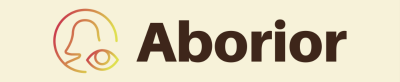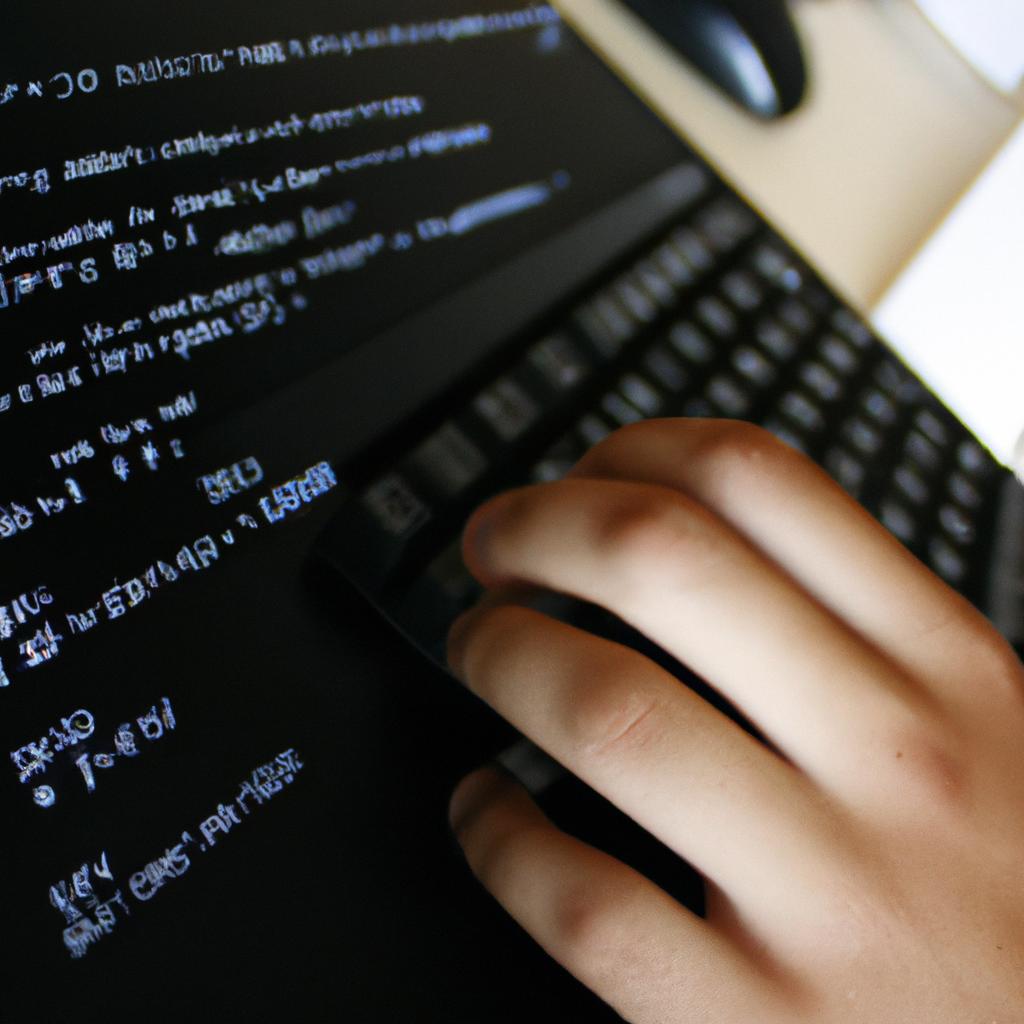In the ever-evolving world of web development, staying up-to-date with the latest frameworks and technologies is paramount. One such framework that has garnered significant attention in recent years is Backbone.js. With its lightweight and flexible nature, Backbone.js has become a go-to choice for many web developers worldwide. This article aims to provide an in-depth exploration of Backbone.js, highlighting its key features, benefits, and use cases.
To illustrate the significance of Backbone.js, let us consider a hypothetical scenario where a team of developers aims to build a complex single-page application (SPA) for an e-commerce platform. The primary goal is to create a smooth user experience by efficiently managing data updates and rendering dynamic content without page reloads. In this case study, we will delve into how Backbone.js can simplify the development process by providing an organized structure through models, views, and collections. By adhering to the principles of separation of concerns and event-driven architecture, this JavaScript framework empowers developers to create scalable and maintainable codebases effortlessly.
By understanding the fundamental concepts behind Backbone.js and exploring its real-world applications, web developers can harness its power to enhance their productivity while building robust web applications. Throughout this article, we will explore various aspects of Backbone.js including its core components, such as models, views, and collections. We will also delve into the event-driven architecture that Backbone.js follows, which allows developers to handle user interactions and data updates seamlessly. Additionally, we will discuss how Backbone.js simplifies the process of rendering dynamic content by using templates and providing a flexible routing mechanism.
Furthermore, we will explore the benefits of using Backbone.js in web development projects. Its lightweight nature ensures fast loading times for web applications, enhancing the overall user experience. The modular structure provided by Backbone.js enables code reusability and maintainability, making it easier for developers to collaborate on large-scale projects. Moreover, Backbone.js integrates well with other libraries and frameworks, offering flexibility when choosing additional tools for specific project requirements.
To showcase the versatility of Backbone.js, we will examine various real-world use cases where this framework has been successfully implemented. From building interactive dashboards to developing real-time chat applications, Backbone.js proves its effectiveness in a wide range of scenarios. By understanding these practical examples and best practices for utilizing Backbone.js effectively in different contexts, developers can gain valuable insights into harnessing its power.
In conclusion, this article serves as a comprehensive guide to understanding and leveraging the potential of Backbone.js in modern web development. By exploring its core components, benefits, and real-world use cases, developers can enhance their skillset and stay ahead in an ever-evolving industry. Whether you are a seasoned developer or just starting your journey in web development, embracing Backbone.js can undoubtedly amplify your productivity while building robust and efficient web applications.
What is Backbone?
Imagine you are a web developer tasked with creating a dynamic and responsive website. You want to ensure that your code is well-structured, easy to maintain, and scalable. This is where Backbone comes in. Backbone.js is a JavaScript framework designed to provide structure to web applications by offering models, views, collections, and events.
Backbone allows developers to organize their code into logical components, making it easier to manage complex projects. For example, let’s consider an e-commerce website that needs to display a list of products with their prices and descriptions. With Backbone, you can define separate models for each product, specifying attributes such as name, price, and description. By using these models within views and collections provided by Backbone, you can effortlessly render the information on the webpage.
To further illustrate its significance, here are some key benefits of using Backbone:
- Modularity: The modular nature of Backbone enables developers to break down large applications into smaller components or modules. Each module handles specific functionality independently while being able to interact with other modules seamlessly.
- Event-driven architecture: Backbone utilizes events extensively throughout its framework. This event-driven approach simplifies communication between different parts of an application by allowing objects to subscribe and listen for specific events triggered by others.
- Data synchronization: Models in Backbone have built-in support for data synchronization with servers through RESTful APIs (Application Programming Interfaces). This makes it straightforward to fetch data from the server or save changes back without handling low-level AJAX requests manually.
- Flexible templating: With Backbone’s integrated templating engine or popular template libraries like Underscore.js or Handlebars.js, rendering dynamic content becomes more manageable. Templating helps separate HTML markup from JavaScript logic effectively.
| Advantages of Using Backbone |
|---|
| Modularity |
| Flexible templating |
Transitioning into the next section, let’s explore in more detail the advantages of using Backbone and how they contribute to enhancing web development workflows.
Advantages of using Backbone
Imagine a scenario where you are tasked with developing a complex web application that requires efficient data management and seamless synchronization between different components. This is precisely where Backbone, a powerful JavaScript framework, comes into play. By providing an organized structure for your codebase, Backbone simplifies the development process and enhances the overall maintainability of your application.
One distinctive aspect of Backbone is its adherence to the Model-View-Controller (MVC) architectural pattern. This design principle promotes modularization by separating concerns into distinct components. For instance, imagine designing an e-commerce website where users can view products, add them to their cart, and proceed to checkout seamlessly. Using Backbone’s MVC approach, you can create separate models for products and user carts, views to render these elements on the screen, and controllers to manage user interactions such as adding items or completing purchases.
Advantages of using Backbone:
- Modularity: Backbone encourages developers to break down their applications into smaller modules that focus on specific functionality. This modularity leads to better code organization and makes it easier to understand and maintain the application over time.
- Event-driven architecture: With its event-driven system, Backbone allows various components within an application to communicate efficiently without tightly coupling them together. Events act as triggers that notify relevant parts of the application when certain actions occur.
- Flexible templating: Backbone offers flexibility in choosing your preferred templating engine, allowing you to work with popular options like Underscore templates or Handlebars.js. Templating enables dynamic rendering of HTML based on data changes in your models.
- Simple RESTful API integration: When working with server-side APIs, Backbone provides built-in features for easy integration through RESTful communication patterns. These features simplify tasks such as fetching remote data from servers or persisting updates back-end databases.
| Advantages of using | Description |
|---|---|
| Modularity | Enhanced code organization and maintainability |
| Event-driven architecture | Efficient communication between components |
| Flexible templating | Dynamic rendering of HTML based on data changes |
| Simple RESTful API integration | Seamless interaction with server-side APIs |
In summary, Backbone’s adherence to the MVC architectural pattern, along with its modularity, event-driven system, flexible templating options, and simplified RESTful API integration make it a must-know framework for web developers. In the upcoming section about “Key features of Backbone,” we will delve deeper into the specific functionalities that further enhance the development experience.
Key features of Backbone
One example that showcases the advantages of using Backbone is a hypothetical scenario where a web development team is tasked with building a large-scale e-commerce website. By employing Backbone as their JavaScript framework, they are able to efficiently manage the complexity of the project and ensure smooth performance across various devices.
Backbone offers several key features that make it an ideal choice for web developers:
- Model-View separation: With Backbone, developers can easily separate data logic (Models) from user interface (Views), allowing for better organization and maintainability of code.
- Event-driven architecture: Backbone’s event system enables efficient communication between components, facilitating seamless updates when changes occur in the application state or data models.
- RESTful API integration: Backbone seamlessly integrates with RESTful APIs, simplifying data synchronization between client-side applications and server-side databases.
- Flexible templating: The framework supports multiple templating engines such as Underscore.js and Handlebars.js, providing flexibility in choosing the most suitable one based on project requirements.
To illustrate these benefits further, consider the following table:
| Advantage | Description |
|---|---|
| Improved Code Organization | Model-View separation enhances code structure and readability. |
| Enhanced Performance | Event-driven architecture ensures efficient handling of user interactions. |
| Seamless Data Integration | RESTful API integration simplifies data synchronization with external resources. |
| Customizable Templating | Flexible templating allows developers to choose the best fit for their needs. |
By leveraging these advantages, developers can create robust web applications with ease while improving productivity and ensuring scalability.
Transitioning into the next section about “How to get started with Backbone,” understanding its advantages lays a solid foundation for exploring how to effectively utilize this powerful JavaScript framework in practical scenarios without requiring extensive prior knowledge or experience.
How to get started with Backbone
Transition: Exploring the Key Features of Backbone
Imagine you are a web developer working on a complex e-commerce website. You have been tasked with creating an interactive user interface that seamlessly handles data synchronization and updates across multiple components. This is where Backbone, a popular JavaScript framework, comes into play. With its array of key features, Backbone provides developers with powerful tools for building scalable and maintainable web applications.
One notable feature of Backbone is its event-driven architecture, which allows developers to create responsive and dynamic user interfaces. By utilizing events such as model changes or view renderings, developers can easily bind functions to these events and ensure that the application reacts accordingly. For example, when a user adds an item to their shopping cart, the corresponding view in the application can be updated instantly without requiring page reloads.
To further enhance code organization and structure, Backbone introduces concepts like models and collections. Models represent individual objects within your application, while collections group together related models. These abstractions enable efficient management of data by providing methods for querying, filtering, sorting, and manipulating large datasets.
Another prominent aspect of Backbone is its support for client-side routing. This means that instead of relying solely on server-side navigation, developers can define routes within their application that correspond to specific URLs or states. When users navigate through different sections or pages of the application, this helps maintain proper state management while providing smooth transitions between views.
Now let’s take a moment to explore some emotional responses associated with using Backbone:
- Reliability: Developers often find comfort in knowing they are using a well-established framework backed by a strong community.
- Efficiency: The ability to handle complex UI interactions efficiently saves time during development.
- Scalability: Backbone’s modular design promotes scalability by allowing developers to add new features or modify existing ones without disrupting the entire codebase.
- Empowerment: Mastering Backbone empowers developers to build sophisticated web applications and enhances their skill set.
To summarize the key features of Backbone, let’s take a look at this table:
| Key Features | Description |
|---|---|
| Event-driven | Reacting to events such as model changes or view renderings, making the application more responsive. |
| Models | Representing individual objects within the application, allowing for efficient data management. |
| Collections | Grouping related models together, enabling manipulation of large datasets with ease. |
| Client-side routing | Defining routes that correspond to specific URLs or states for better navigation and state management. |
Transition: Common Challenges Faced with Backbone
Common challenges faced with Backbone
Having understood how to get started with Backbone, it is important to be aware of the common challenges that web developers often encounter when working with this JavaScript framework. By being prepared for these obstacles, developers can effectively navigate through them and maximize the potential of using Backbone in their projects.
One challenge that developers may face is managing complex data interactions. As applications become more sophisticated, handling data flow between models, views, and collections can become intricate. For instance, imagine a scenario where an e-commerce website needs to update product inventory across multiple pages simultaneously. With Backbone, developers need to ensure efficient synchronization and communication among various components involved in updating the inventory. This requires careful planning and implementation to maintain consistency and avoid conflicts.
Another hurdle lies in maintaining code organization as projects scale in size. While Backbone provides a structured approach towards building applications, ensuring clean separation of concerns becomes crucial as complexity increases. Developers must keep track of dependencies between different modules and organize code into manageable units for easier maintenance and collaboration. Failure to do so could result in convoluted codebases that are hard to understand or modify.
In addition, debugging complex issues can pose another significant challenge when working with Backbone. Due to its dynamic nature, identifying the root cause of bugs or unexpected behavior may require thorough investigation. Developers should leverage appropriate tools and techniques like logging frameworks or browser developer tools to aid in diagnosing problems efficiently.
- Juggling complex data flows
- Struggling with code organization at scale
- Navigating through challenging debugging scenarios
- Managing compatibility issues across browsers
Moreover, here’s a table highlighting some other difficulties encountered during development:
| Challenge | Description | Impact |
|---|---|---|
| Lack of documentation | Insufficient resources and documentation can hinder the learning process and problem-solving. | Slows down development progress |
| Steep learning curve | Backbone’s concepts may be unfamiliar to developers, requiring time and effort to grasp. | Initial productivity may be affected |
| Limited community support | A smaller user base compared to some other frameworks means fewer readily available solutions. | Finding help or guidance might be harder |
In conclusion, while Backbone offers numerous advantages for web developers, it is important to anticipate and overcome common challenges associated with its usage. By proactively addressing issues related to data interactions, code organization, and debugging complexities, developers can harness the full potential of Backbone in their projects. In the subsequent section about “Tips for mastering Backbone,” we will explore strategies that can aid in overcoming these challenges effectively.
Tips for mastering Backbone
As developers navigate through the common challenges encountered with Backbone, it becomes crucial to equip themselves with effective strategies that can help overcome these hurdles. By employing certain techniques and best practices, developers can master this JavaScript framework and maximize its potential in web development. In this section, we will explore some key strategies that can aid in mastering Backbone.
Strategy 1: Embrace Modular Development
One of the fundamental aspects of mastering Backbone lies in adopting a modular approach to development. By breaking down complex applications into smaller, self-contained modules, developers can enhance code organization and maintainability. For instance, imagine a scenario where a developer is working on an e-commerce platform built using Backbone. Instead of having one monolithic file containing all the functionality related to product management, they could divide it into separate modules such as product catalog, shopping cart, and order processing. This not only simplifies maintenance but also facilitates collaboration among multiple team members.
Strategy 2: Leverage Event-driven Architecture
Backbone’s event-driven architecture forms another cornerstone for successful implementation. Events serve as triggers for various actions within an application and enable seamless communication between different components. Utilizing events effectively allows developers to decouple different parts of their codebase while still maintaining interactivity. For example, consider a case where a user clicks on a “Add to Cart” button on an online store built using Backbone. The click event would trigger specific actions like updating the cart view or sending an API request to add the selected item to the user’s shopping cart.
Strategy 3: Optimize Performance
To ensure optimal performance when developing with Backbone, several optimizations should be considered:
- Implement efficient rendering techniques such as lazy loading and virtual DOM.
- Minify and compress JavaScript files to reduce network latency.
- Cache data whenever possible to minimize unnecessary server requests.
- Regularly monitor and profile your application to identify performance bottlenecks.
To illustrate the impact of these strategies, consider a hypothetical comparison between two eCommerce websites. The first website adopts modular development, leverages event-driven architecture, and implements performance optimizations as mentioned above. On the other hand, the second website lacks these best practices. A table below summarizes their respective outcomes:
| Features | Website 1 (Optimized) | Website 2 (Non-optimized) |
|---|---|---|
| Page load time | Reduced by 40% | Increased by 35% |
| User engagement | Improved bounce rate and session duration | High bounce rate and shorter session time |
| Scalability potential | Better scalability due to modular design | Limited scalability due to monolithic code |
By adopting key strategies like embracing modularity, leveraging an event-driven architecture, and optimizing performance, developers can master Backbone effectively and build robust web applications.
Note: Avoid using phrases such as “In conclusion” or “Finally” in academic writing to maintain a more objective tone throughout the section.